Search our Help Guide
Only 360Cities PRO and COMPANY account holders may publish panoramas that are clearly intended to promote a business. The fact that a pano is clearly intended to promote a business does not influence whether it is selected for 360Cities or for the 360Cities KMZ file for Google Earth. These two things are evaluated separately.
You can select whether your panorama promotes a business or not by choosing the appropriate checkbox that appears on the upload / edit / image lists.
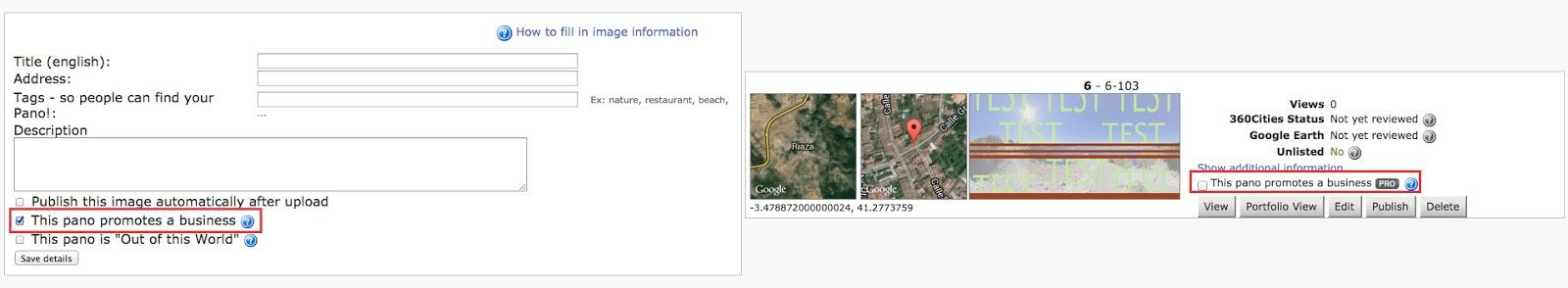
Review done: Pano does not promote a business.
The review team looked at your panorama and found out that it does not promote a business. You can keep it published even if you don't have a PRO or COMPANY account.
Review done: Pano promotes a business.
The review team looked at your panorama and marked it as promoting a business. If you don't have a PRO or COMPANY account the panorama has been unpublished. You can now upgrade to a PRO account to make it published again or you can leave the image unpublished. If you don't agree with the review team you can always contact us to request a second review (please include links to the pano in question).
Business status doesn't apply
Your panorama was published before the launch of PRO accounts in 2010. You can keep it published even if you don't have a PRO or COMPANY account.
The following lists show examples of panos (panorama images) that promote a business and not. The examples are not intended to give a definition of a panoramas promoting business, but rather to show how such images look like. The final decision is always on the 360Cities review team. The decision also could depend on your other images in your account.
PROMOTES A BUSINESS
Examples of panoramas that promote a business:

Pano by Jeffrey Martinnn

Pano by Jann Lipka

Pano by Jan Vrsinsky

Pano by Richard Chesher
DOES NOT PROMOTE A BUSINESS
Examples of panoramas that are most likely not considered as promoting a business:

Pano by Christian Del Rosario

Pano by Justin Imhoff

Pano by Willy Kaemena
You also can select whether your pano promotes a business or not by choosing the appropriate checkbox that appears on the web upload or on the panorama edit page.
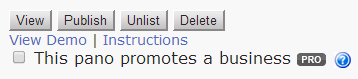
Once the pano has been reviewed by us, you won’t be able to change the status. Instead, you will see the result of the review process:
Review done: This pano promotes a business
Review done: This pano does not promote a business
Read More
Read More

