Help Guide
Search our Help Guide
How to Share Panoramas
The rest of the world deserves to see that amazing panorama you just found.
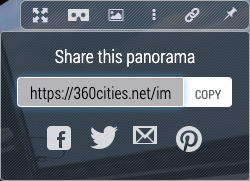
Click on the Share icon on any image page and choose your preferred channel.
Or copy the link and paste it wherever you want, share it via social networks (Facebook, Twitter or Pinterest) or send it by email.
Related Content
Portfolio View Mode
This mode only shows arrow hotspots and thumbnail images pointing to your own panoramas. Share this view with others!
Read More
Google Earth
Panoramas that are selected for 360Cities can also be selected for inclusion in the 360Cities KMZ file to be displayed in Google Earth after our internal review.
Read More
Setting Metadata for your Panoramas
You should always add appropriate, correctly spelled metadata to all panoramas you upload to 360Cities. Adding metadata improves your images’ search ranking, making it more likely that they will be found in a search engine query on Google, other search engines, and on 360cities.net.
Read More

