Search our Help Guide
Embedding is simply a form of licensing where the image remains hosted on 360Cities’ servers. It is very convenient for using a 360° image to promote your content, illustrate a blog post, news article, or newsletter, or any presentation that lives on the internet and is viewed in a browser. You can even customize your embedded panorama by adding a logo, removing controls, etc.
How can I get the embed code for the image(s) I want?
- Click on the shopping cart in the upper right corner of your selected panorama
- Set Category to ‘Hosted Embed’
- Set Subcategory to ‘Any Usage’
- Set your desired Duration
- Click ‘Add to Shopping Cart’ and follow the steps to check out and pay
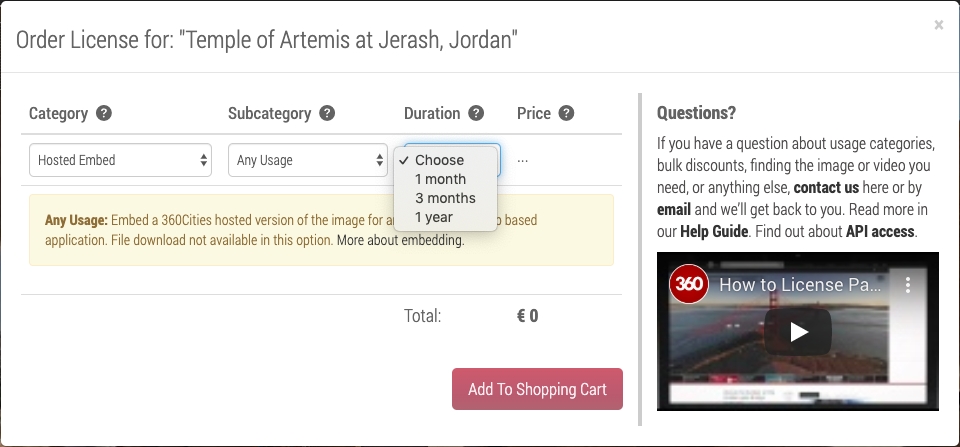
As soon as your payment is received, you’ll receive an email with a link to your embed code. Here is an example of how your embed code will look:
< iframe src="https://www.360cities.net/paid_embed_iframe/9823c2c59b/big-cave-church-with-columns-kizilcukur-cappadocia-turkey-1" width="425" height="315" frameborder="0" bgcolor="#000000" target="_blank" allowfullscreen webkitallowfullscreen mozallowfullscreen > </iframe>
What do I do with my embed code?
Simply insert your embed code in the HTML source code of the webpage where you want the image to appear. If for example you are using a blog editor, switch to HTML edit mode. If you are using another website management system or software, you can always ask your webmaster or developer for help in pasting your embed code where you want it to appear. That’s it! Your embed will appear in your page as soon as you save your change.
How can I customize my embed?
When you receive your embed you'll be able if you wish to adjust its dimensions, add a logo, adjust the autorotate speed, and enable or disable the controls. To do this, sign into your 360Cities Licensing Account and mouse over 'Account' in the header. Then click 'Order Summaries'.
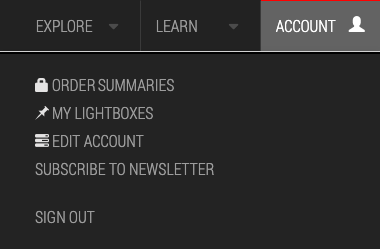
Now click 'Get Embed Code' by the panorama you want to customize and follow the instructions to modify your embed as you wish.
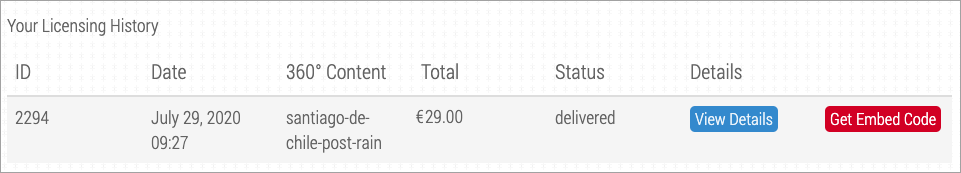
What happens when my embed license duration expires?
At the end of the period you chose as your license duration, your embed will be replaced by a message containing a link to a page where you can renew and extend your embed license if you wish. If you don’t want to renew, no further action is necessary.
Any other questions?
Contact us here and we’ll get right back to you.
Read More
Read More
Read More

