Search our Help Guide
You, as a creator of 360° images and videos, deserve to have your work featured in a fully immersive VR environment where it is at its most compelling. 360Cities is pleased to announce VR Portfolios for all of our 360Cities contributors.
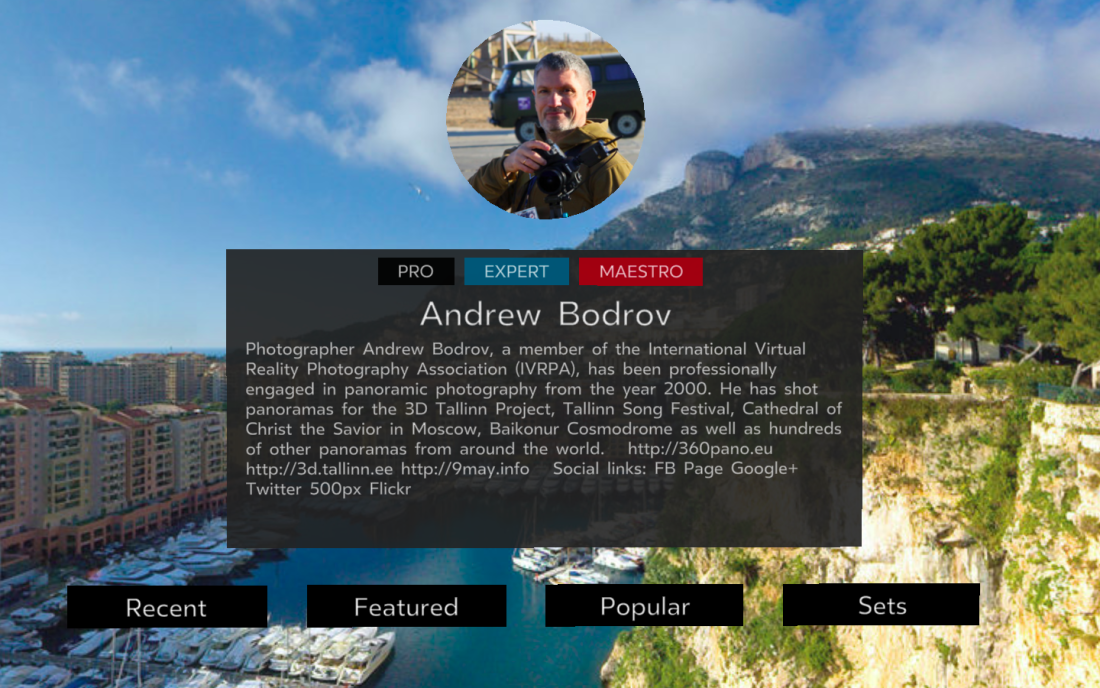
To access your VR Portfolio just go to your profile page and click the VR icon at the top right.

VR Portfolios are created in WebVR, which has significant advantages for you, namely that your VR Portfolio can be viewed both in VR and non-VR environments and easily shared by copying and pasting the URL from any of the views inside of your VR Portfolio.
Of course, the quality of your VR Portfolio depends on the quality the profile you create on 360Cities. We encourage you to customize your profile so you can use it as your VR calling card to show the world your portfolio.
Please note that we will be adding features to VR Portfolios and new VR features across 360Cities. You can currently navigate 360Cities in VR in the following environments:
You can find more details about WebVR supported browsers and hardware here. Development in WebVR is moving forward rapidly and 360Cities is committed to being at the forefront.
Read More
Read More
Read More

